How to find true commercial property owners
Reonomy's guide to finding property ownership details on any multi family, land, or commercial asset in the nation.

A huge part of commercial real estate business development hinges on the ability to identify decision-makers and get in contact with them. The problem? Data surrounding commercial property owners has long been hard to find and verify, especially at scale. Here, we’ll show you how to find commercial property owners and their contact information in ways that are scalable and repeatable.
How to find commercial property owners
To be frank, the free options for finding property owner information are typically not very thorough or reliable. If you're wondering how to find out who owns a commercial property, often times, the best you’ll get is a property deed, which will show you the current recorded owner and who they bought the property from.
While this information is helpful, it’ll often leave you with the name of an LLC, and not much more—therefore, a lot more work to do. Reonomy, however, lets you access property owner details (including contact information) in a few clicks, based on layers of location, asset type, sales, debt, building and lot, and tenant filters.
Reonomy property owner data & search
You can run a property owner search on Reonomy using a number of different physical and financial property filters. Reonomy also acts as a comprehensive commercial property owners database, offering extensive details on ownership.
Users can begin a search by adding a multitude of filters within the following categories:
Address
Asset Type
Building/Lot Size and Age
Sales History
Debt History
Property owner search by address
You can search for property owners within your market with varying levels of granularity. Begin your search with a state, city, county, zip code, neighborhood, street, or even an exact address.
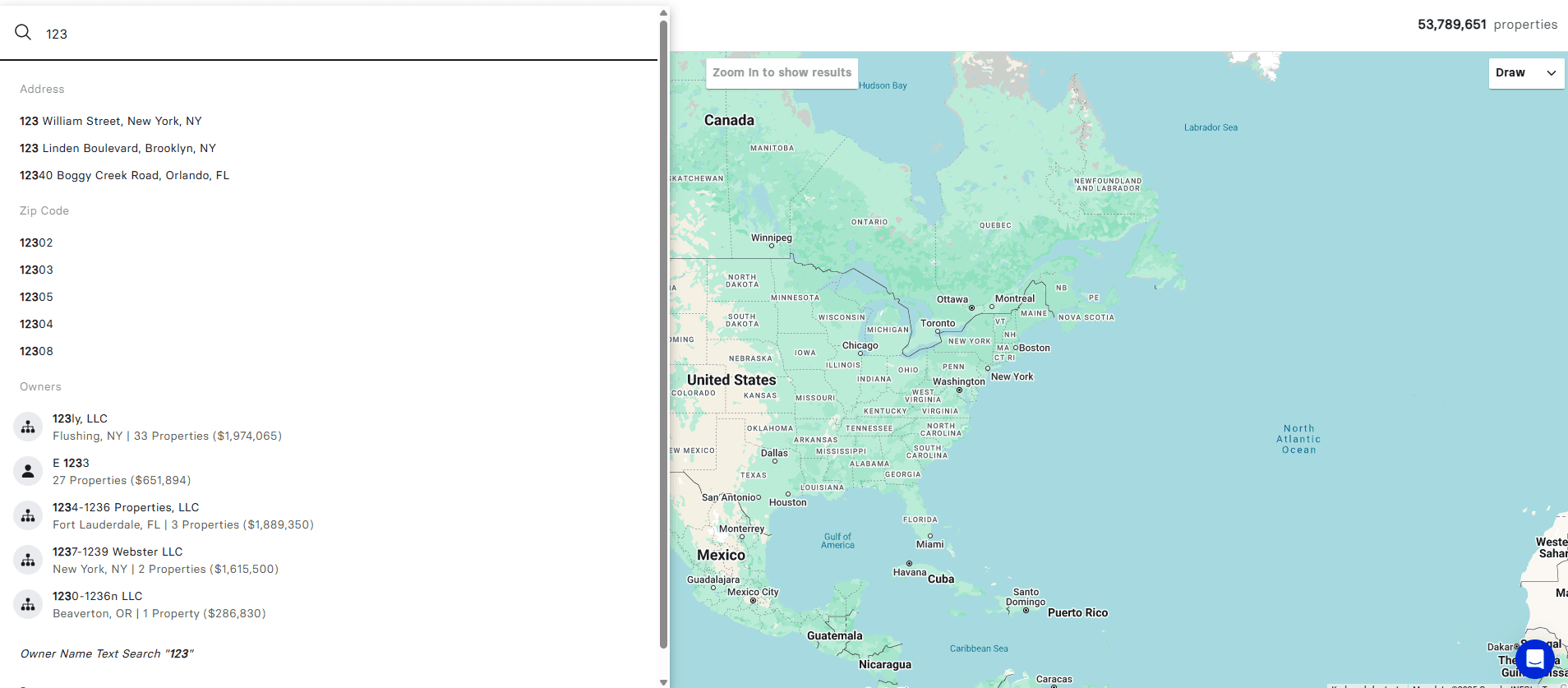
Property owner search by asset type
You can also search for property owners based on the type of asset they own. Whether you specialize in something as broad as all-industrial, or as granular as vacant mobile home lots, you can start your search with an asset type and dig in further to find owners of such assets.
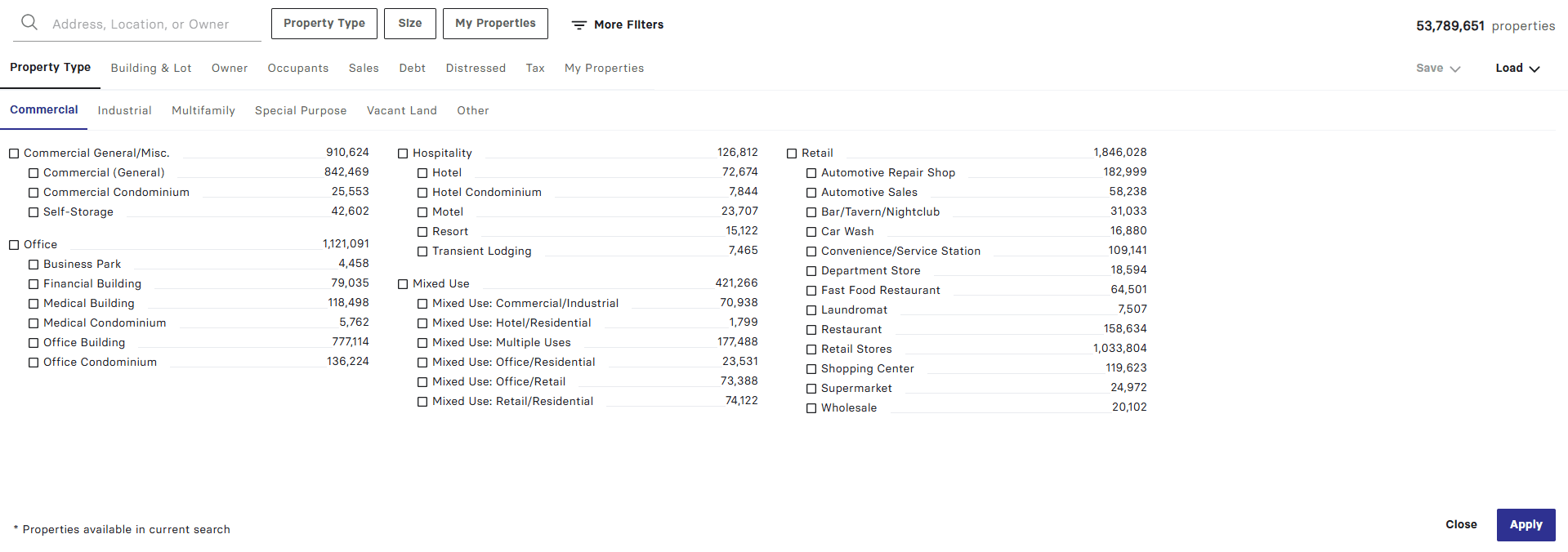
Reonomy location and asset type filters are typically used in tandem to hone in on specific assets in specific markets.
Property owner search by building and lot characteristics
If you’re searching for an apartment building owner, for example, after adding an asset type filter, you can use Building & Lot to narrow down results. You can search based on number of units, building area, lot square footage, building age, renovations, and so on.
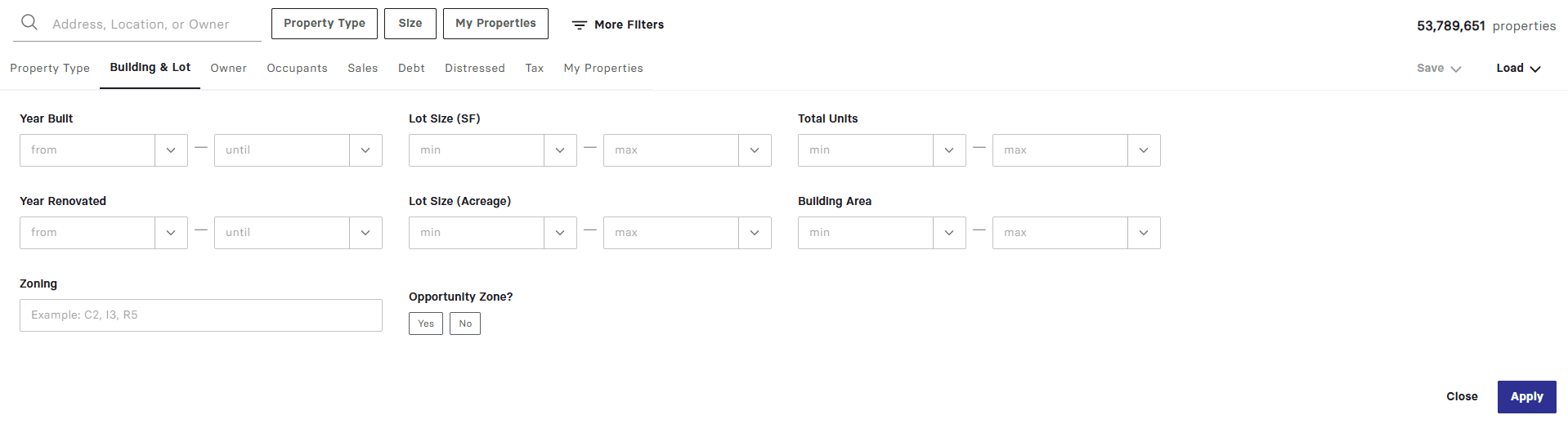
Property owner search by sales history
For potential off-market buyers, sales history can make or break the value of a commercial property. On Reonomy, you can use search filters to find property owners of buildings sold within a certain time or price range. You can also search specifically for the most recent sale date and price.
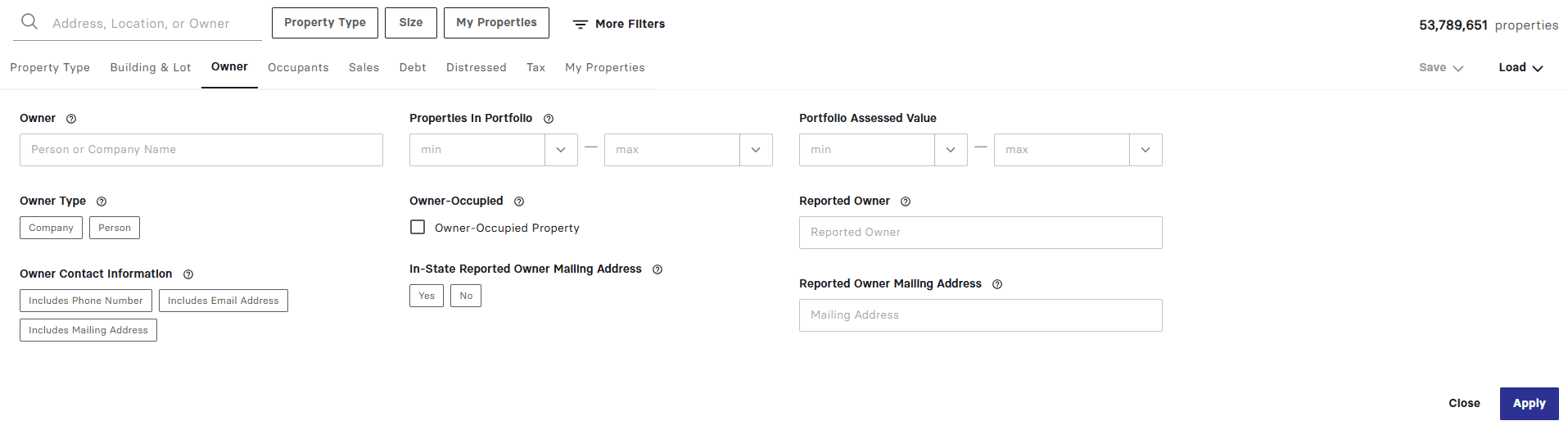
With these filters, you can identify owners that haven’t sold in a long time, or simply find recent buyers.
Property owner search by debt history
Debt brokers and originators looking to find property owners can add debt history filters to their search to identify properties with a certain debt standing.
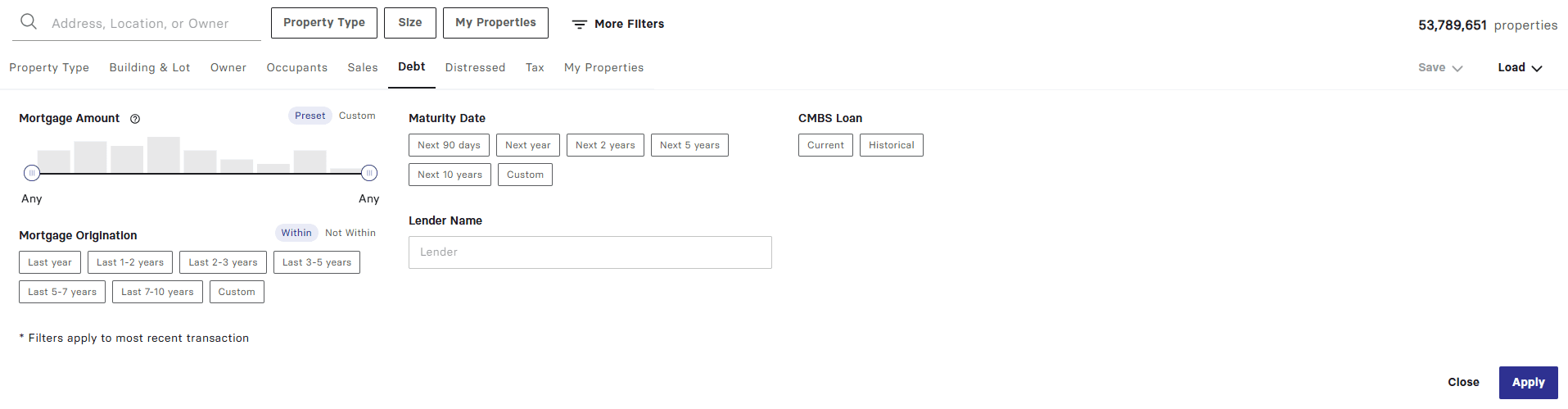
You can use Reonomy to search for properties based on their:
Most recent mortgage amount
Mortgage origination and maturity dates
Most recent lender
Finding the contact information of true property owners
Whatever the case may be in your property search, once you’ve found properties of interest, you can find out who owns those properties. From your list of results, you can click on any property to see its details, which include building-level specs and characteristics, sales history, mortgage history, and ownership information.
Once you enter that profile page, simply click on the Ownership tab to see the people or LLC behind the property.
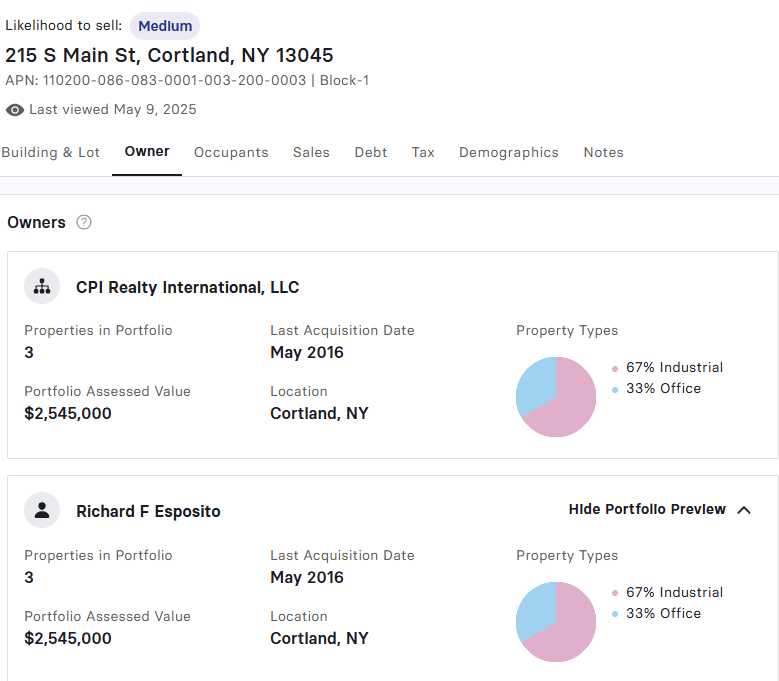
When you first enter the ownership page, you’ll simply be given the reported owner of the property.
In many cases, the reported owner will be an LLC of some kind. With Reonomy, you can continue to dig, uncovering true ownership information by going beyond the LLC and seeing the people associated with the owning LLC. You can also see the contact information of each individual, as well as any other LLCs that may be associated with the properties at-hand.
From single-person owners to large companies, Reonomy can show you the entire ownership “tree” of nearly any commercial property. When searching with any combination of the aforementioned filters, you can also find commercial property owners in bulk.
If you’re certain of the granularity of your results, you can export a lengthy, in-depth lead list straight from Reonomy’s search platform. In the process of doing so, you can click whether or not you’d like to include ownership contact information.
Public record property owner search
Public records websites are also a common way to begin a property owner search. Sources of information include county assessor websites (like HCAD and SDAT), as well as other public records sites like ACRIS. Let’s take a look at each of those examples to see just what types of information they actually provide.
The Harris County Appraisal District (HCAD) of Houston, Texas
HCAD has an online tool intended to provide information about property values and taxes. The district includes approximately 1.8 million parcels of property with a total market value of approximately $575 billion. To find commercial properties, HCAD allows users to search by account number, by address, or by owner name.
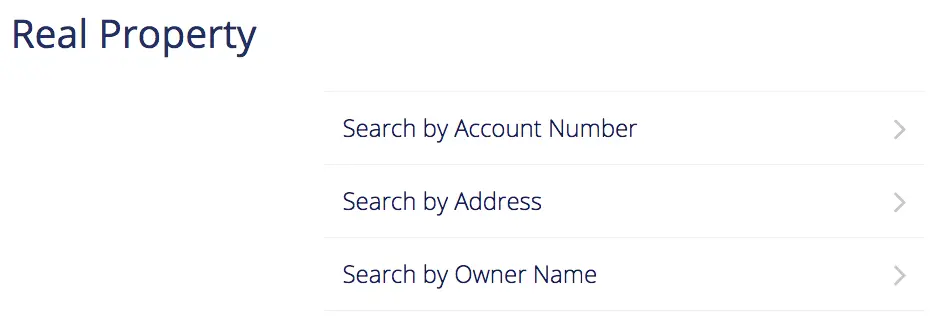
Very few users will have a property’s account number, unless you are the existing property owner. Most owner searches will be conducted by address. This is a good starting point, assuming you have a specific property owner or parcel in mind. If you wanted to search for all properties owned by “John Smith,” for example, it might be difficult to decipher the properties owned by the John Smith you have in mind.
You’d have to know enough about the owner for this information to be useful to you—particularly in a geography as large as Houston. Even if the name were less common, you’d still only retrieve information within the Harris County Appraisal District, which might not be representative of all the property that person owns.
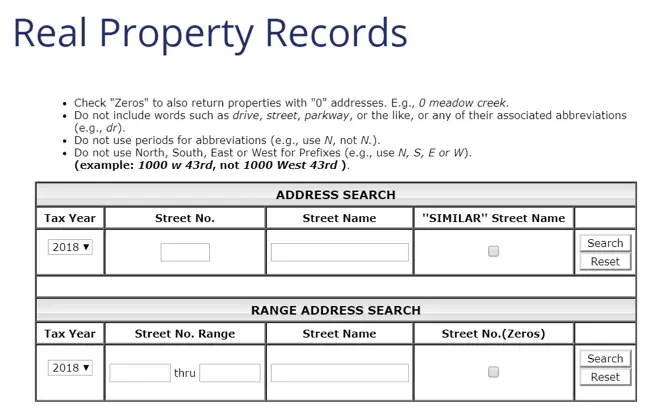
The challenge here is that commercial real estate is often held in a limited liability corporation (LLC). Even if you track down information about a specific property, you might still struggle with your property ownership search. Public records usually won’t tell you who the members of the LLC are, and certainly won’t provide their contact information.
The Maryland Department of Assessments and Taxation (SDAT) real property database
SDAT is another online database that is often used to find commercial property owners. Unlike HCAD, which only allows a user to search a single county, the SDAT platform allows users to search commercial property ownership records in counties across all of Maryland. Users start by selecting the county of choice, and then choose a method for filtering the results: by street address, property account identifier, map/parcel or property sales.
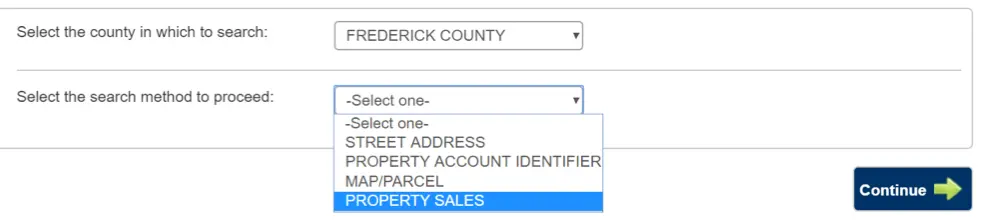
SDAT is one of the few tools that allows users to easily search for recent property sales. This function is particularly handy because you can search recent sales by land use category: Residential vs. Non-Residential. One of the downfalls of SDAT, though, is that it does not allow you to search by town, neighborhood or zip code.
This can make it tricky to find commercial property owners unless you have a specific street address in mind. For instance, you may know that John Smith has significant real estate holdings in the Baltimore area, but unless you know the property’s location or transaction date, certain records will be hard to come by.
New York City Department of Finance automated city register information system (ACRIS)
ACRIS is a useful tool that many people utilize when searching for commercial property owners in New York City. In many ways, it combines the best features of HCAD and SDAT—you can search by the owner’s name, street address, within a certain date range, and in different boroughs and counties.
ACRIS also allows users to search by business name – an option not commonly included on other online platforms.
One of the features that’s particularly useful with ACRIS is that it allows you to search by document type. For instance, you can search exclusively for “deeds and other conveyances.” You can also search for mortgages affiliated with any given property owner or property address.
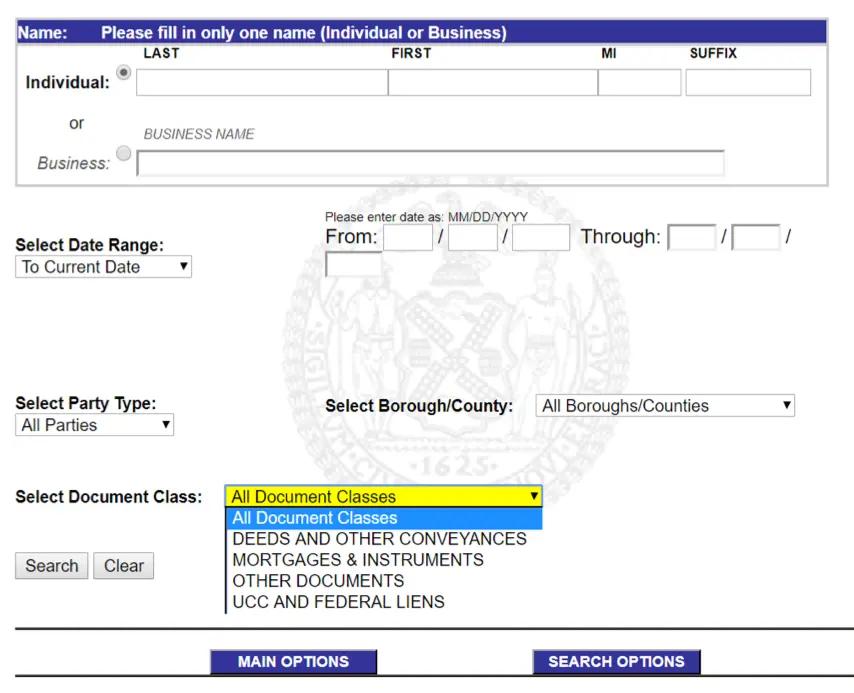
The best place to start your public records ownership search is with your local assessor. Depending on where you are, just insert [YOUR GEOGRAPHY] [CITY or COUNTY] ASSESSOR into Google as an initial starting point. For instance, you might search for the Cook County Assessor’s Office or Maricopa County Assessor’s Office in Google.
Or, if you’re in a state like Massachusetts, where the county form of government is less heavily relied upon, you can start by searching at the city level, such as with the City of Boston Tax Assessor Database.
With the latter example, the City of Boston Tax Assessor Database will provide some initial information, including property ownership information. You can then take that information and search the Suffolk County Registry of Deeds to search for copies of deeds, mortgages, liens and other recorded documents. This two-step process seems cumbersome at first, but once you get the hang of it, can reveal tremendous information about commercial property owners.
How to find out who owns a business property
There are many reasons why someone might want to find out who owns a business property. Let’s consider the example of a commercial real estate developer.
The developer, Dan, has recently purchased a 15-acre site in suburban Seattle that they intend to redevelop into a mixed-use property with apartments over ground floor retail. The configuration of the site lends itself to carving out two or three pad sites right along the main road. These pad sites would be excellent locations for a convenience store or fast food operators – but that’s not the business this developer is in.
Instead, the developer wants to sell off the pad sites to another commercial real estate investor. But the developer isn’t sure where to start, so he turns to Reonomy. The developer starts plugging in the addresses of other pad site owners in the surrounding area.
This will give him a sense for who owns similarly-sized parcels and the types of tenants they have been able to recruit – such as a local café owner versus a national chain for which the owner has multiple franchises.
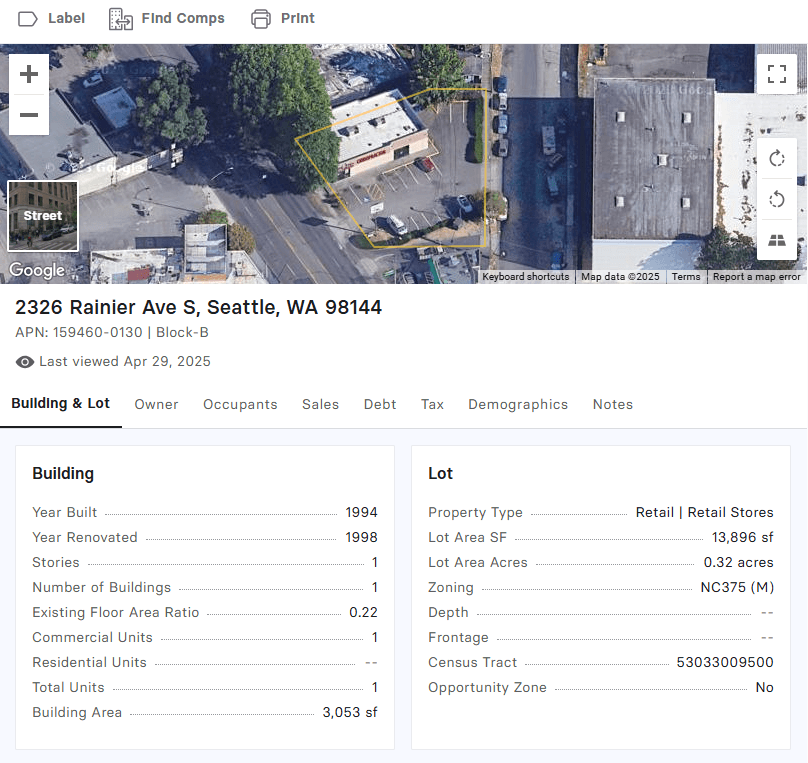
Another way this developer might use Reonomy is to target a very specific franchise that they think will complement the mixed-use development they have planned. In this case, let’s say he wants to put a McDonald’s on one of the pad sites, but needs to find another person to develop the site and arrange the deal with a franchisee directly. In order to do that, the developer uses Reonomy to search by tenant.
To avoid any confusion with companies that also have “McDonald” in the name, the developer searches for tenants using the website function.
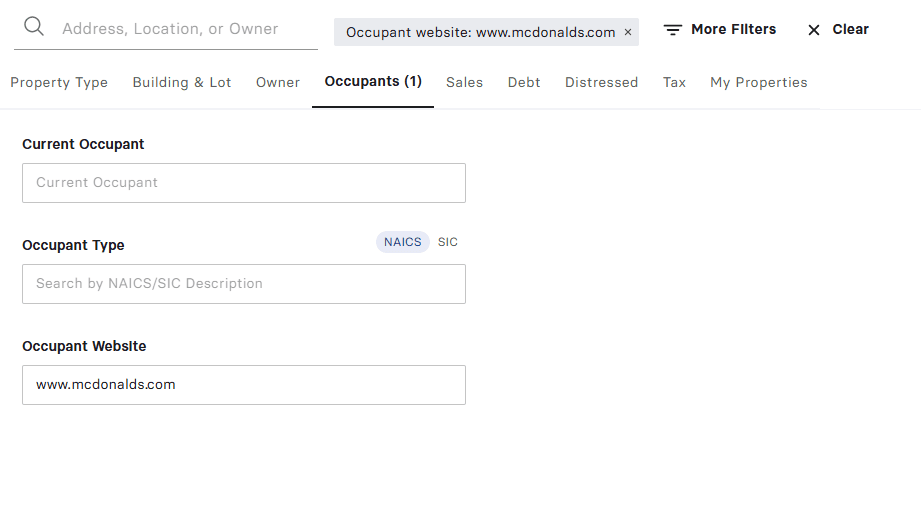
Now the developer has a sense for who owns the sites where “McDonald’s” is listed as a tenant. As you can see below, the search results turn up Asset Types classified as “Fast Food Restaurants” so this search process appeared to have given us exactly what we were looking for – real estate containing a McDonald’s.
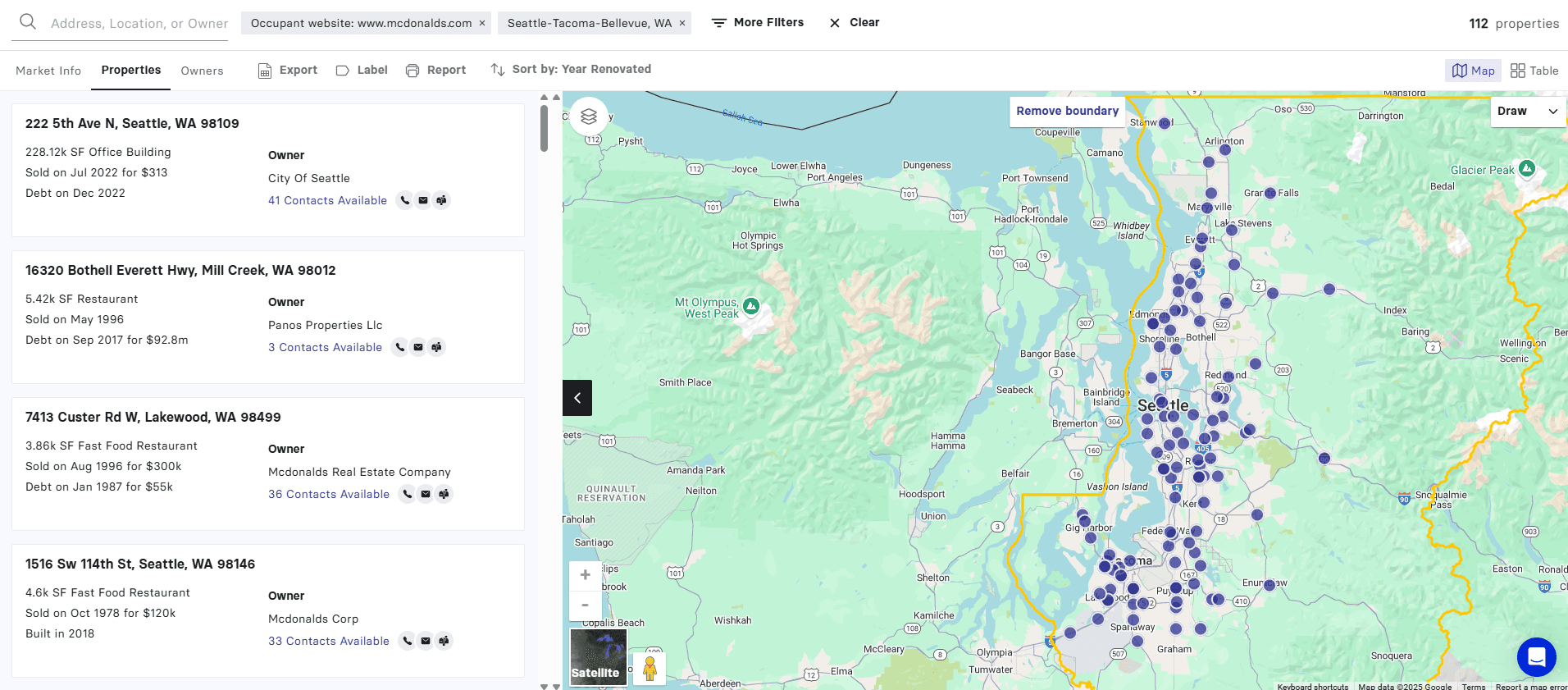
The developer can search the individual search results to determine who owns that business property. In some cases, the real estate appears to be owned by the McDonald’s Corporation directly. In other cases, the property is owned by someone else – perhaps a real estate investor, perhaps a McDonald’s franchisee owner/operator who not only owns the business, but also the real estate.
For some flexibility here, the Reonomy platform offers the ability to search only for owners and properties that are owner-occupied. In any event, these owners would all be a good starting point for the developer looking to bring a McDonald’s to their pad site.
The developer can use Reonomy to identify the contact information for that owner, as previously covered in this article. Now the developer can begin a conversation with the owner of another McDonald’s site to explore what it would take to bring a McDonald’s to this new mixed-use development located nearby.
Finding business property owners looking to buy
Another reason someone might want to find out who owns a business property is because they’re looking to sell their own business property.
For this, let’s use the example of an investor who owns a 15,000 square foot industrial property in Philadelphia, PA. The property is underutilized. It is only 50% occupied at below-market rents. The owner knows the property could perform better, but at this point, he’s ready to cash out and move to a retirement community in Florida. The owner doesn’t want to deal with a string of showings, and frankly, is hoping to save on broker commissions.
Instead, he’s hoping to find another industrial property investor in the area who wants to buy the property directly, off-market and in a quick transaction.
So the owner uses Reonomy to search for industrial property owners in Philadelphia who own buildings of similar size, roughly 10,000 to 50,000 square feet.
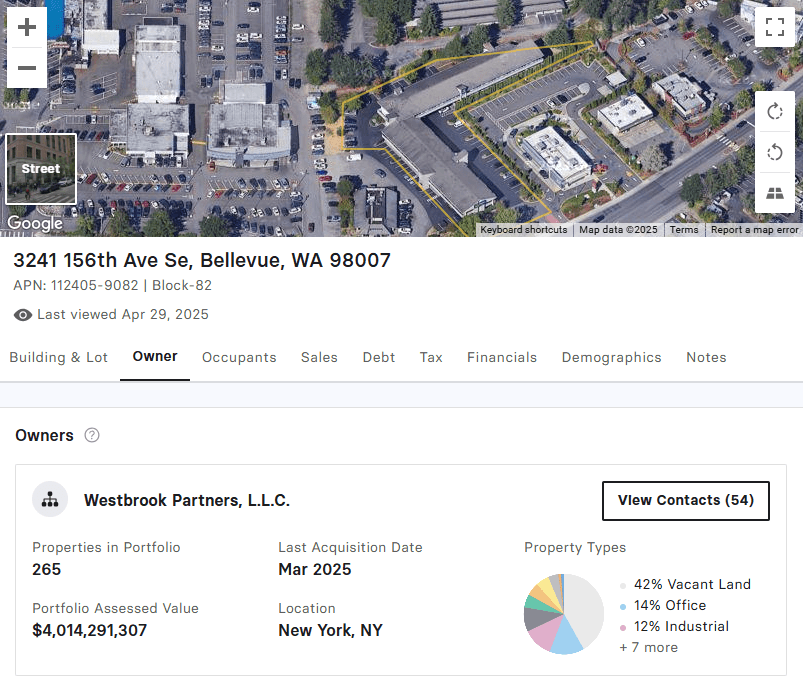
This is a good starting point, but with so many results, the owner decides to narrow his search further. He filters the results for properties that were sold only within the last two years. This is an indication that the current owner of those properties is active in the market, and therefore, may be interested in growing their portfolio by adding another like-kind asset.
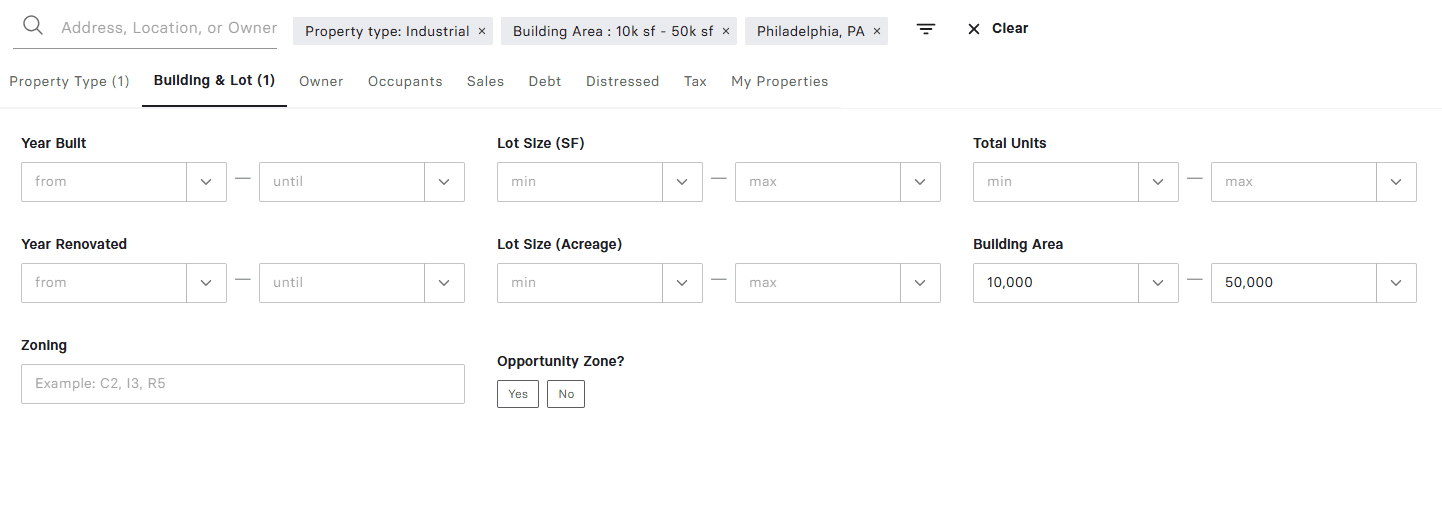
The owner can use these search results to find who owns these business properties. He can unlock Reonomy’s TrueOwner information to obtain the owner’s contact information – such as whether that owner is located in-state. The rationale here is that, since the retiring owner wants to arrange a quick sale, selling to someone who’s located in-state will probably be easier than trying to attract interest from business property owners located elsewhere.
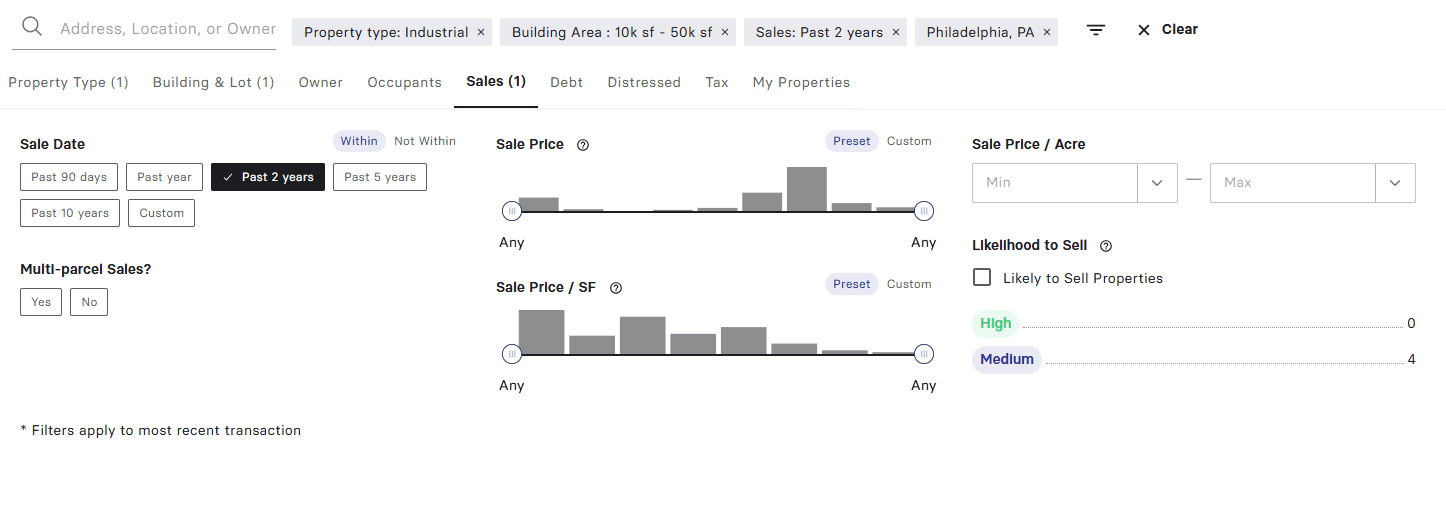
Using the phone numbers, email addresses and other contact information provided on the platform, the owner can reach out to the other property owners directly to try and negotiate a fast, mutually-beneficial agreement to sell the property.
Turning owner information into new business
There are several reasons why you’d want to obtain information about a commercial real estate property owner. Accessing a commercial property owners database can be crucial in this process.
For someone looking to invest in commercial real estate, information about current property owners can be incredibly insightful. If you know how much debt a person has on the property, for instance, and compare that to what a property is currently worth, you may find that an owner is underwater on the mortgage – which could be a motivation to sell. Similarly, property records can help uncover unusual ownership patterns.
If a property has traded hands multiple times in a short period of time, this could be a red flag for potential buyers. Or it could be a signal that previous owners did not have the expertise needed to redevelop the property, which could indicate an opportunity for a more experienced developer to enter the equation. For debt brokers, knowing how to navigate property owner information is also incredibly valuable.
Someone who knows how to search public records can figure out not only how much debt was placed on the property, but also the terms of that debt.
What is the interest rate?
When is the loan set to mature?
Will a balloon payment be due any time soon?
This information can help a debt broker compile a robust list of prospects that may be interested in refinancing into a lower-cost debt structure. Finally, property owner information is incredibly valuable to service providers. Commercial roofers, solar power operators and others can filter information to reach out to property owners directly based on scope of project, asset type, and asset size. For example, a commercial roofing company may want to target people who own buildings at least 100,000 square feet in size.
Fueling outreach with accurate ownership information
Traditionally, finding accurate information about commercial property owners has been incredibly difficult. New tech, however, is completely changing the process. Instead of having to visit the county clerk’s office or put in requests for sales deeds, owner names, contact information, and much more can all be accessed in one place, in a fraction of the time.
Author

Reonomy
Resources team
Author

Reonomy
Resources team



