With more than 4.5 million residents, Harris County is the most populous county in Texas and the third most populous county in the U.S. While this number may not mean a lot to the general public, CRE investors and service providers see a huge pool of potential for new business. Nevertheless, they still need to be able to pinpoint the most valuable opportunities, and typically this ability is a matter of having access to the right property and ownership information.
The county clerk’s office is one of the first places individuals turn to for commercial property information in Harris County, or anywhere else in the United States. To illustrate the process, we’ll look at how you can search and find different pieces of property and ownership information using the Harris County Clerk website. Additionally, we will look at the Reonomy platform, which is a powerful alternative for sourcing commercial property data across the United States.
We’ll review the following options:
Harris County Clerk Real Property Records Search
Reonomy Off-Market, an Alternative to the Harris County Clerk
Harris County clerk
The Harris County Clerk’s office records and maintains documents and deeds for property transactions and issues copies of these documents to the parties involved. Property documents, deeds, and other details are made available to the general public through the county clerk’s website and can be easily accessed through its search tool.
Let’s look at how to search the Harris County property records database using several different pieces of information as your starting point.
Harris County clerk real property records search
Visitors can search for several different types of records on the Harris County Clerk’s website, including marriage licenses, birth and death records, and most importantly to our discussion, property records. It’s important to know how to navigate the site in order to get the most relevant information with minimal effort and time.
You can start by searching for a specific property, and once you locate it in the database, dive into the available documents and deeds. Additionally, you will be able to see details such as ownership, sales history, location-based information, and more. There are a number of different pieces of information that you can use to start your search, including the number and date of the document, block and lot delegation, grantor and grantee names, legal description, and much more.
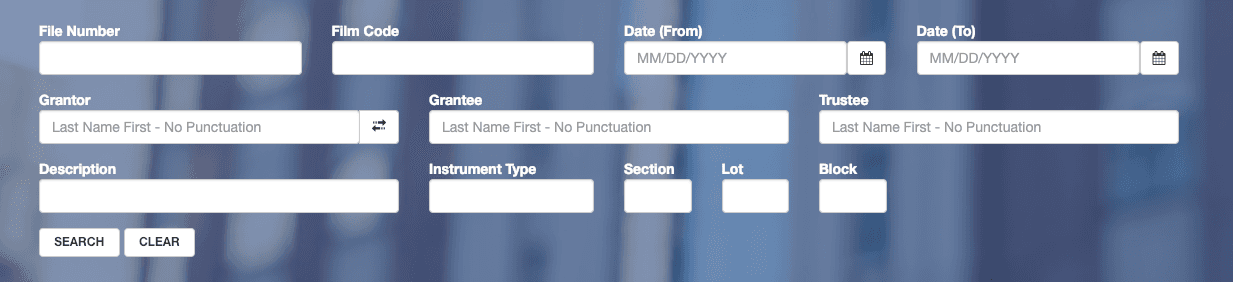
It may even be helpful to run a quick search only by date to see how the results and their related records are organized on the website.
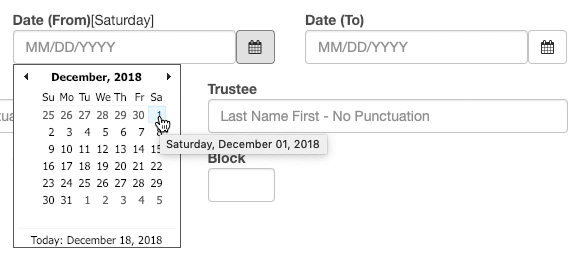
File number
According to the Harris County Clerk’s website, searching by File Number provides the fastest search results. In other words, this is the one piece of information you can use to immediately find a specific document of interest. The file number simply refers to the recording number associated with the document you’re looking for. Examples of file numbers in Harris County include:
R123456 (used through 2005)
2006123456 (used from 2006 to 2015)
RP-2018-123456 (used from 2016 to present day)
As you can see from these examples, file numbers in Harris County have changed over the years, so essentially your search will depend on the age of the record you’re trying to locate. Through 2005, file numbers were simply one letter followed by numbers, added to each document sequentially. From 2006, the county clerk began incorporating the current year at the beginning of the file number, and it further modified the format as of 2016.
If you know the file number of the document you are looking to view, it doesn’t get more straightforward than this.
Film code
Searching by Film Code is very similar to searching by File Number. In fact, since 2016, the film code is essentially the file number of each real property record. For such newer documents, searching with a file number or film code is completely interchangeable. In terms of search functionality, there is no benefit to searching for a film code versus a file number, no matter the year of the record. In either case, you’ll be taken to the exact document of interest.
Document or deed date
Whether paired with other filters or not, you can search for real property documents by the date when they were filed. You can search all the way back to January 1, 1961, however PDF images are only available for documents filed after March 23, 2000. To search by date, you need to specify a range. You can either click the calendar selection box and choose specific “to“ and “from“ dates, or you can directly enter each date in a MM/DD/YYYY format.
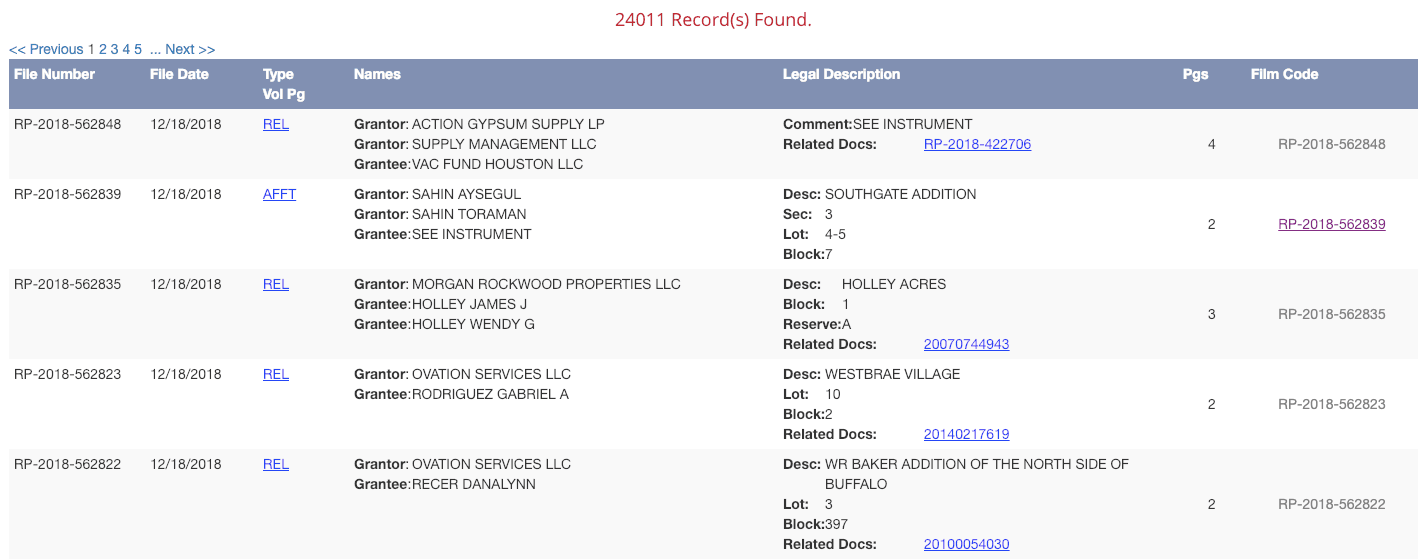
When running a date range search, your results will be displayed in a list format. You’ll be able to see the File Number, File Date, Document Type, Grantor and Grantee Names, Legal Description, Number of Pages, and the Film Code of each record in your results.
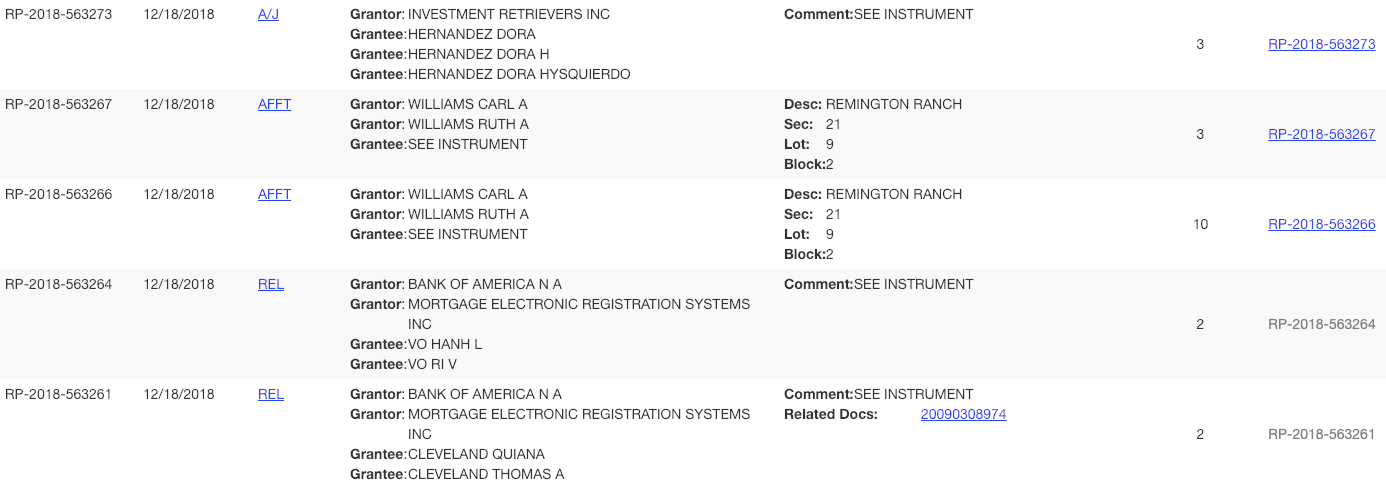
If the Film Code is highlighted in blue, you should be able to click on it to open a PDF image of the actual document. There, you can find various details on the property transaction and the parties involved, including the name of the new property owner or the name of their property-owning LLC. You may also find their mailing address.
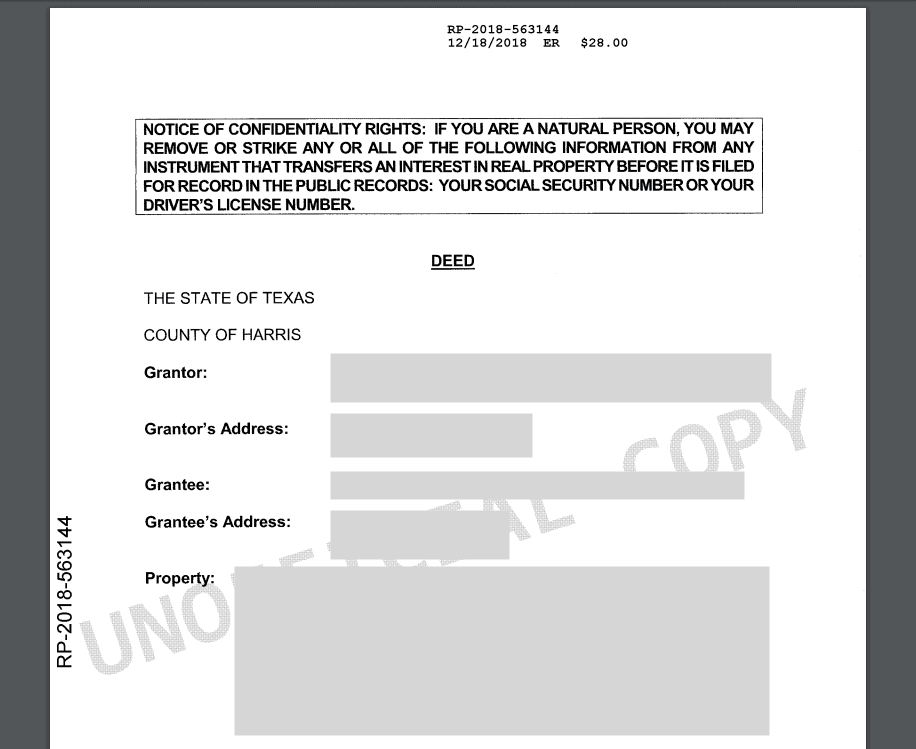
Grantor or grantee name
Another way to search Harris County real property records is by the name of the grantor or grantee. Perhaps you’re familiar with the name of a new buyer or seller, and would like to find out more information about the property and its transaction history. Maybe you’d like to see the recent sale value of the property, the other parties involved, or their mailing addresses. To search for property records by name, simply enter the name of the grantor or grantee, last name first and with no punctuation. You can search just by last name, however you cannot search by first name alone.
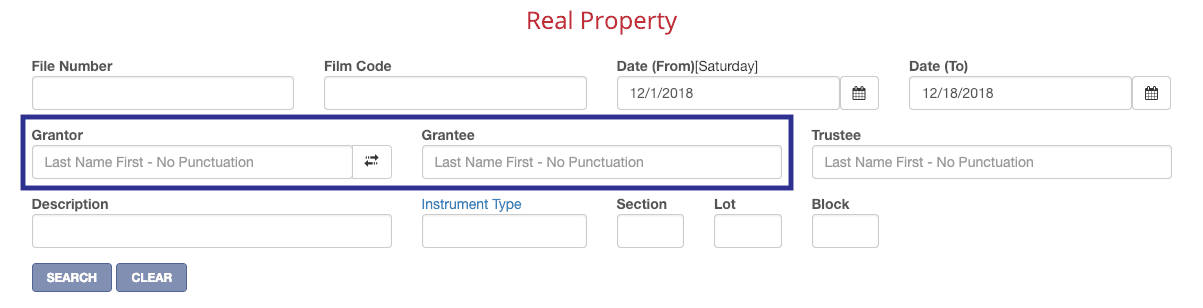
Once again, you’ll be given a list of all the properties that match your search parameter. Similarly to the previous example, you can click on the Film Code link in order to open the PDF scan of the document and review the available information.
Section, lot, and block
While you cannot search the Harris County Clerk records by address, you can look up specific properties by Lot and Block number, as well as Section and Legal Description. This is as close as you can get to a property search by geography on the Harris County website. Perhaps you know where the property is located, but are unfamiliar with other details, like who the owner is, when it was most recently sold, if there is a lien on the property, and so on.
To search by Section, Lot, or Block, simply enter the number into the corresponding search bar. You can pair these filters with a Legal Description, Date range, or Grantor/Grantee name to make your search more granular.
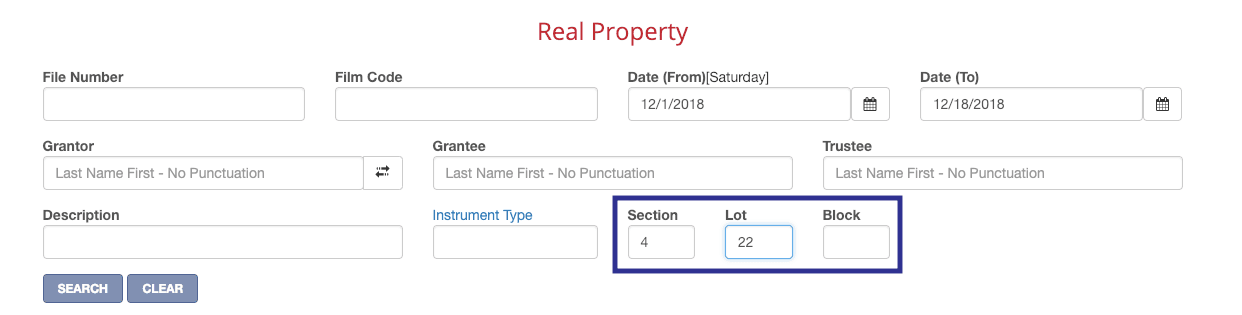
If you don’t know the Lot or Block number of a given property but know its address, you can visit the county’s appraisal district website, otherwise known as HCAD. If you don’t know the Lot and Block numbers but know the name of the owner, you can just search by Grantor/Grantee as illustrated earlier.
Searching by Grantor, Grantee, and Lot and Block numbers allows you to look up properties even if you’re unsure whether they have been involved in any recent transactions. These parameters can be used to conduct more general research on properties, owners, and geographic areas.
Reonomy off-market, an alternative to the Harris County clerk
While the county clerk’s website is a great source for finding property information in Harris County, it is not necessarily the best option available. Proprietary platforms like Reonomy Off-Market are a great alternative to county records as they pool commercial property data from multiple sources and present it in a user-friendly, easy-to-access format.
Reonomy Off-Market also features a powerful search interface with a number of options. You can search commercial properties in Harris County by geography, asset type, building and lot characteristics, sales history, debt history, and ownership.
You can filter your search by a specific piece of data like an owner’s name or property address, or conduct a broader search and analyze the properties in your results to find the information you’re looking for. Perhaps you’re looking for a multifamily building that has not been sold in a long time. Or maybe you would like to find recently sold warehouses. In these scenarios, you can search by asset type for Harris County properties that have or have not been sold in the last 5 years, 7 years, or 10 years.
Extra layers of filters can be added to each aspect of your search. Looking for multifamily properties? Add filters for number of units, building size, and so on. Looking for recently sold real estate assets? Add layers of search filters for most recent sale date and sale price. Looking for industrial buildings in Harris County? Search different sub-categories with granularity, including warehouses, storage facilities, salvage yards, metal production, lumber yards, and much more.
Reonomy can also help in your efforts to put this information to action by offering in-depth property ownership details and contact information.
Author

Reonomy
Resources team
Author

Reonomy
Resources team





