Commercial property search
Search for any commercial property nationwide to find the info and insights you need.

Whether you’re buying property, mediating a sale, or servicing a building, the time you spend searching for new business and researching properties can add up very quickly. Your property search tools are among the most important in your arsenal, given how much they can impact your prospecting and business decision-making habits.
Thankfully, you no longer have to spend valuable time taking trips to your local county recorder, clerk, or assessor’s office in order to perform a property search.
On this page, we explore how the Reonomy web app can streamline your property search process for better efficiency and more informed decisions. We’ll run through all of the different ways that you can search and discover commercial assets across the U.S., including:
Searching for properties by address.
Searching for properties by state, MSA, city, county, zip code, neighborhood, or street name.
Searching for specific asset types and sub-types.
Searching assets by size and age.
Searching for properties based on their transaction history.
Searching for properties based on the debt history.
Searching for properties by owner name (LLC or individual).
Freely scrolling the Reonomy map to discover properties.
From there, you’ll also see how to combine a group of the filters mentioned above to discover properties and owners with very specific characteristics and indicators. That includes owners likely to sell, owners in need of refinancing, owners in need of certain building services or repair, and much more. That would all be done, by the way, off-market.
The value of an off-market property search
Traditionally, when searching for investment property, buyers look for properties on the market that are being actively advertised as “for sale.” An off-market property search opens up accessibility to the entire market, however, not what’s just currently listed for sale.
Reonomy lets you sift through more than 54M+ million commercial assets nationwide, with the filters needed to identify the properties that fit your precise needs as a business, a buyer, or a seller.
There are many benefits of off-market opportunities for sellers, including:
Saving money because there’s no commission to a broker.
Receiving money faster. Instead of waiting for a broker to put together an Offer Memorandum, the seller can simply share the financials and current rent roll.
Saving time on property tours and qualifying buyers.
Easier overall deal-making.
For buyers, the benefits are equally valid. You can…
Save money. You’re not involved in an auction-type process where the broker is doing their job of finding the highest paying buyer who will close. Instead, you are working directly with the owner and getting a fair price that hasn’t increased with competition from other buyers.
Create better financing opportunities. By working directly with the owner, you learn their pain points and what they want out of the deal.
Close faster. Commercial real estate is a handshake business. Going off-market allows you to speed up your deal velocity.
Commercial property search on Reonomy
Below are examples of the different ways to conduct an off-market commercial property search on Reonomy:
Property search by address
The first and most straightforward way to find a property is to search using its address (if that is a known quantity). In the platform, simply enter the address of your desired asset in the top search bar, then click the correct address in the dropdown:
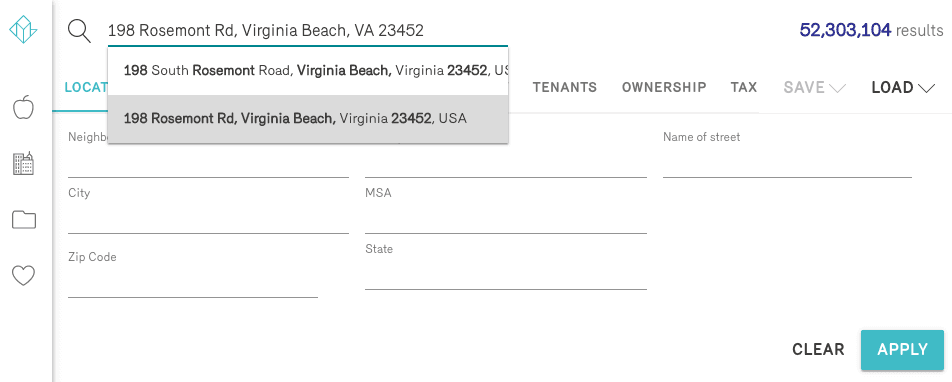
Property search by location
Let’s say you don’t know the address of a building, but know where it is. Or, let’s say you want to field a list of property owners from scratch to use as a lead list for outreach and marketing. You can search your desired market for properties, on a variety of different levels, with filters including:
State
MSA
City
County
Zip Code
Neighborhood
Street Name
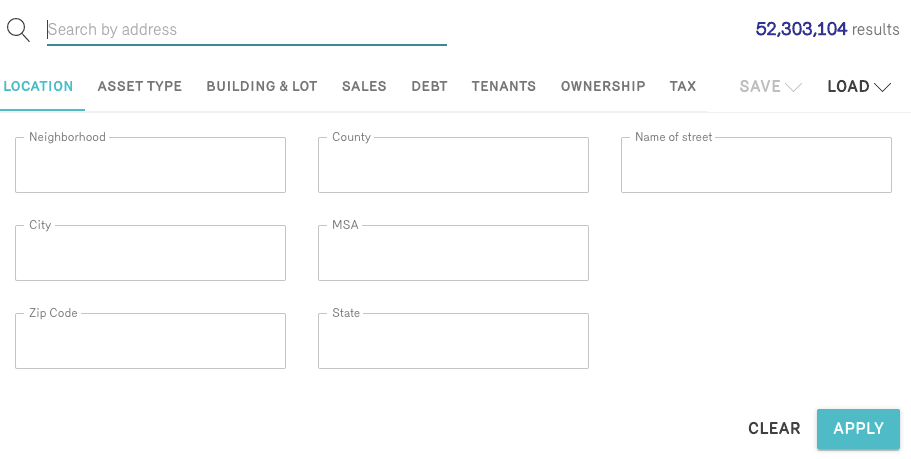
Most users will begin their location search at the state level and filter down their search based on more granular criteria.
Property search by asset type
Another possibility is to tailor your commercial property search to the asset class of your liking. Increase granularity by searching via subcategories. Refine a multifamily property type search by choosing sub-categories such as apartment buildings (5+units), duplexes or mobile home parks. Search various different asset types, including:
Multifamily
Retail
Industrial
Office
Land
Hospitality
Mixed Use
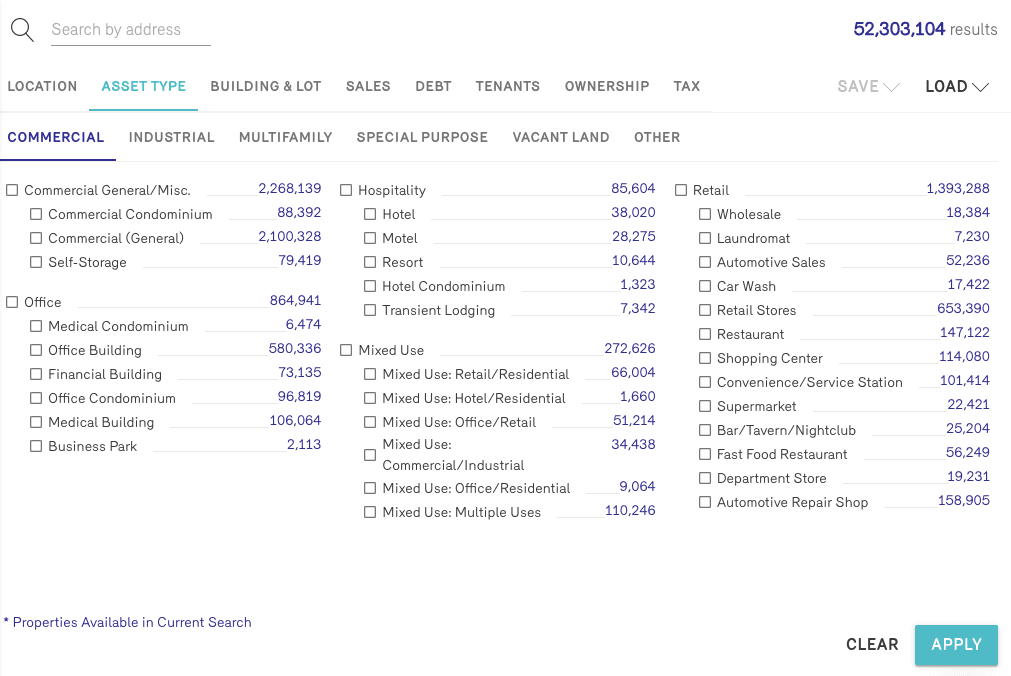
Property search by building & lot characteristics
You can also refine your commercial property search by searching for properties that meet certain characteristics. The Building & Lot tab contains seven different search options, including:
Year Built
Year Renovated
Lot Size
Lot Acreage
Zoning
Total Units
Building Area
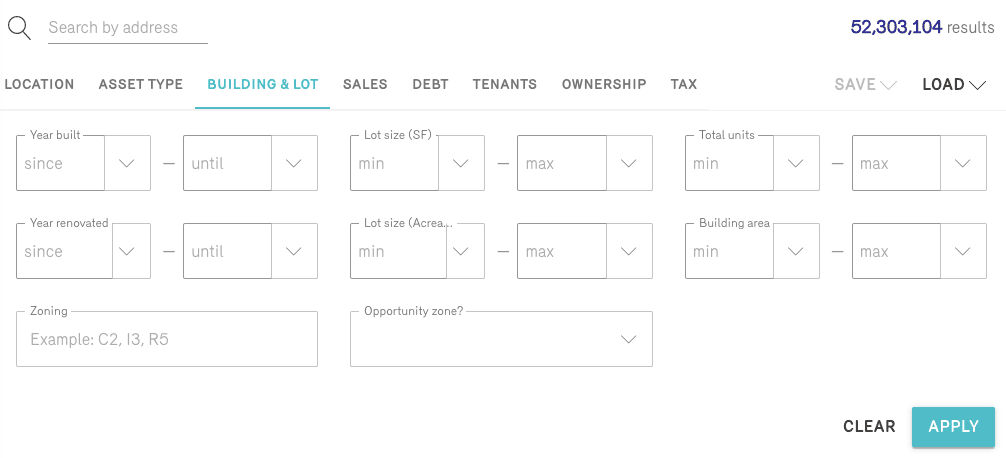
Property search by sales history
Or, you can search for properties that meet your search criteria for sales date and sales amount. Optimize searches by adjusting the range of these categories. Property sales history searches aide in identifying properties with the potential to sell soon, as well as identifying property owners that have purchased or sold within a particular period—say, recent buyers and sellers.
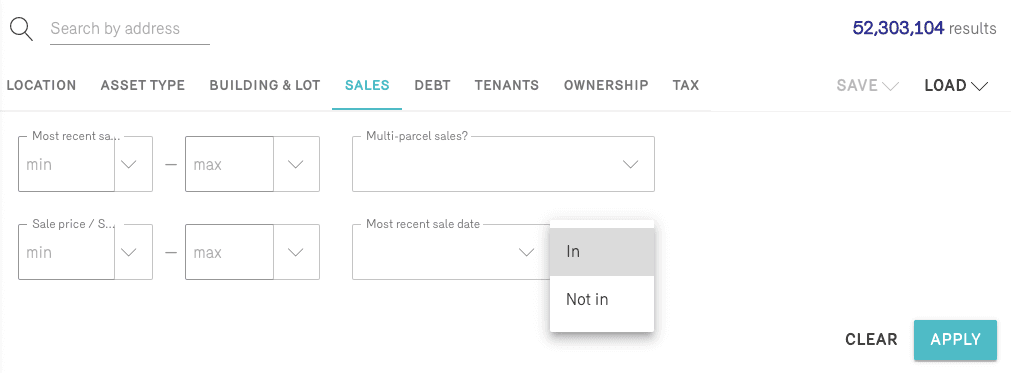
Property search by debt history
Search for target properties that meet your debt criteria. Perform debt-based property lookups with the following debt filters:
Lender: Searches can be filtered by which institution lent the money for the current debt on the property.
Mortgage Origination Data: The date on which the current loan was taken out for the property.
Most Recent Loan Amount: The amount of a loan in comparison to the value of the asset in totality.
Maturity Date: The date in which the principal amount of a loan becomes due. This is something investors look for because it means the date the property needs to refinance or sell.
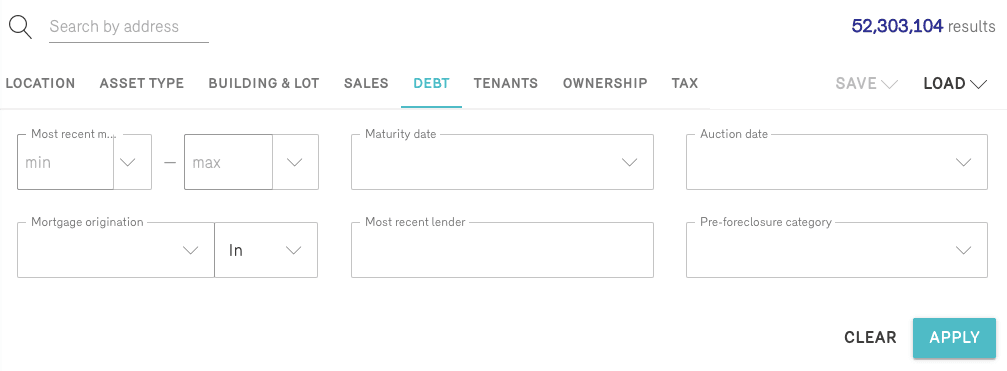
These filters can be used to identify owners likely needing to refinance their mortgage.
Property search by owner name
Searching by Owner Name through Reonomy enables you to get to the decision maker for a property directly and quickly. You can also quickly access the contact information of owners within the platform. A property owner search allows you to find the contact details of a property owner, the ownership portfolio and ownership history in just a few clicks.
Search by:
Owner name
Owner of record
Owner mailing address
Owner-occupied (Y/N)
In-state owner (Y/N)
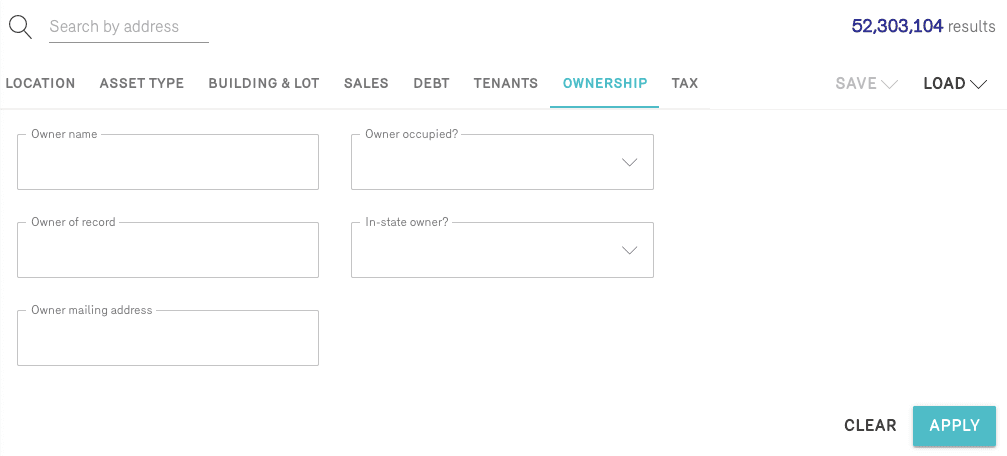
Property search by tenant
Your search can also be refined by the business tenants within a building. Search for specific NAICS and SIC codes, search by the name of the tenant, or by their web address.
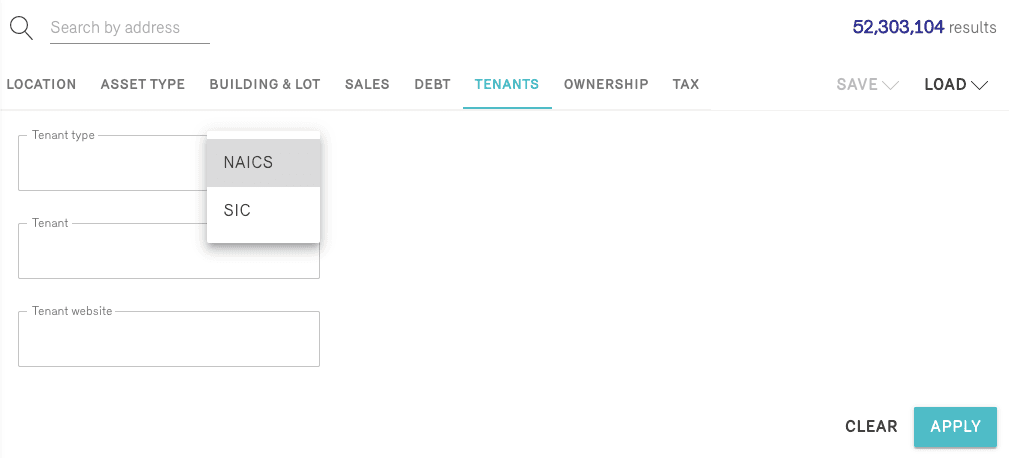
Property search by tax history
You can also narrow down your search to properties with specific tax characteristics. That includes filters for “most recent year-over-year tax change,” and “most recent tax amount.”
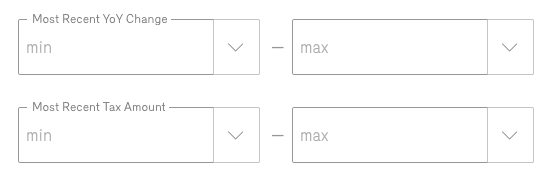
Property search on the Reonomy interactive map
Reonomy offers an easy-to-use map tool that’s integrated with Google Maps for a streamlined user experience. There are multiple ways to generate a search using the map. First is by Zoom & Lateral Movement. As you scroll and zoom in the Reonomy map, it will automatically update with the commercial properties available in that location: You can also search by using the Radius tool to conduct searches. This will automatically create a radius based on the area you click on within the map:
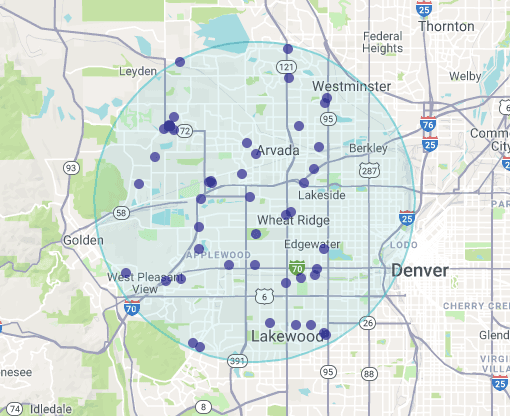
You can also utilize the Draw tool. Similar to the Radius tool, you can select an area to search for property, but in a customizable way with drag-and-drop functionality:
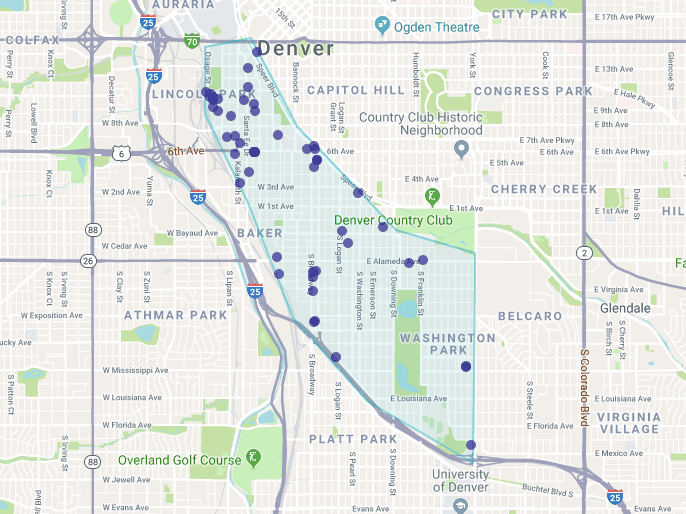
Finally, you can search by parcel. A parcel is the land unit that a commercial asset is assigned to. Parcel searches can be performed by looking up a particular parcel ID or searching interactively on the map. Within the map, unique parcels can be identified and clicked through. A parcel search is traditionally performed by individuals that don’t have an exact property in mind, and instead are looking in a particular area.
Strategic property searches
After you’ve narrowed down the property you’re interested in, Reonomy makes it easy to perform more strategic commercial property searches for better analysis.
Property owner search
Once you’ve found a property you’re interested in, you can unlock a comprehensive collection of ownership records and property titles. Searching for a property owner through Reonomy enables you to get to the decision maker for a property directly and quickly. Property ownership records help to infer the intent of the current owner. If the owner is looking to sell despite owning for a short period of time, prioritization may be placed to increase the speed of sale.
Ownership records also reveal the last sale value. Through knowing what the current owner paid, you can better evaluate what they expect to be paid for the property for it to sell. Understanding the intent of the current owner allows for a scenario whereby meeting their needs you can also benefit yours. Owner records go beyond the reported owning entity/LLC to deliver contact information including:
Owner Name
Owner Email
Owner Mailing Address
Owner Phone Number
This is valuable information for many parties. It saves significant time spent finding the right person to contact, and in making contact.
Property address search
Another way to search a property’s record search is through the address. This type of search is performed by individuals involved in the transaction of a property looking to conduct due diligence. When performing due diligence on a property, there is a range of property records that are relevant. These are not limited to but include:
Property Sales Records
Property Tax Records
Property Ownership Records
Property Debt Record
Property value search
If you’re an appraiser, buyer, or seller, there are multiple ways to analyze a property’s value with Reonomy. One method is by looking at a property’s sales history under the property’s Sales tab. Recent sales prices will provide a baseline for how much a property might be worth. You can also use a property’s Tax tab to see records on assessed values, market values, and current tax amounts. Finally, you can find other comparable properties to help determine your property’s value. By viewing properties that are similar in location, asset class, size, or tax history, you can gauge the value or your targeted property and potentially find opportunities similar to the one you’ve discovered.
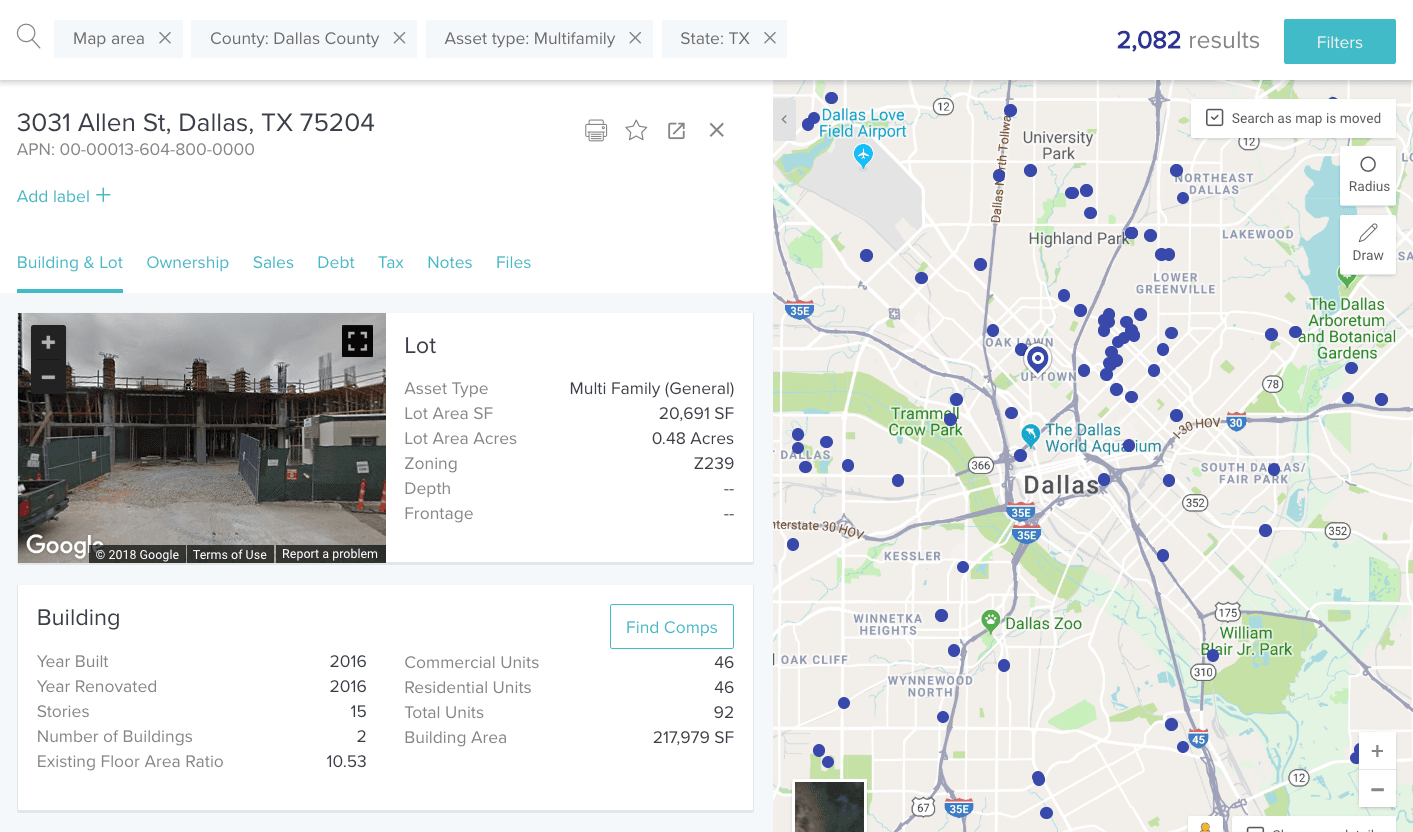
Opportunity zone search
If you’re interested in searching for property within a certain Opportunity Zone, use Reonomy’s map feature to search any of the 8,762 Opportunity Zones in the country. Once you know the area of a particular Opportunity Zone, you can use the Draw tool to draw borders around that area in the Reonomy map and find information on the properties within.
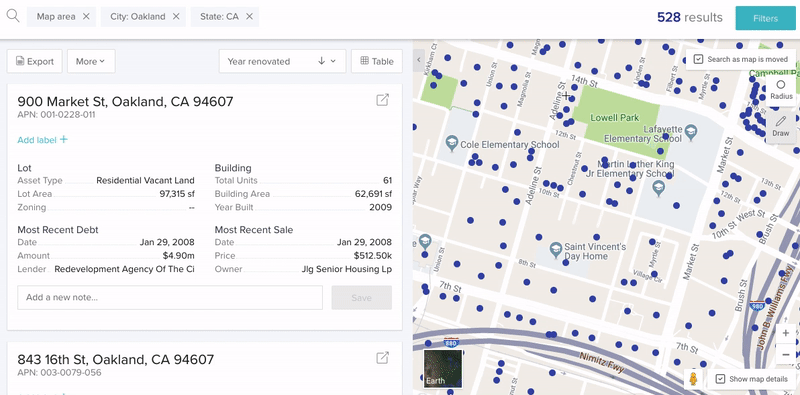
Property mortgage search
Analyzing mortgage information can help reveal other properties likely to sell or in need of debt refinancing. Once you’ve clicked into a specific property, choose the Debt tab to review origination and maturity dates, lender names, mortgage amounts, and more. From there, click the Ownership tab to reveal portfolio information to examine potential loan consolidation. Searching for property information through Reonomy allows mortgage professionals to identify viable opportunities with new owners and lenders.
Property lien search
You can also use Reonomy to conduct a property lien search and determine which properties might be under financial distress. Using owner information sourced from the platform, you can contact your county clerk’s office to determine if there are any tax liens on a property.
Export property search results
Perform any of the searches above to generate lists of target properties. Effective property lists are highly targeted and relevant to your acquisition targets. With Reonomy, you can create an effective lead list of properties in three easy steps:
Run a tailored search for property owners, filtered by the characteristics of the properties they own.
Save the results of the search and bulk label appropriately.
Export the results into a CSV file.
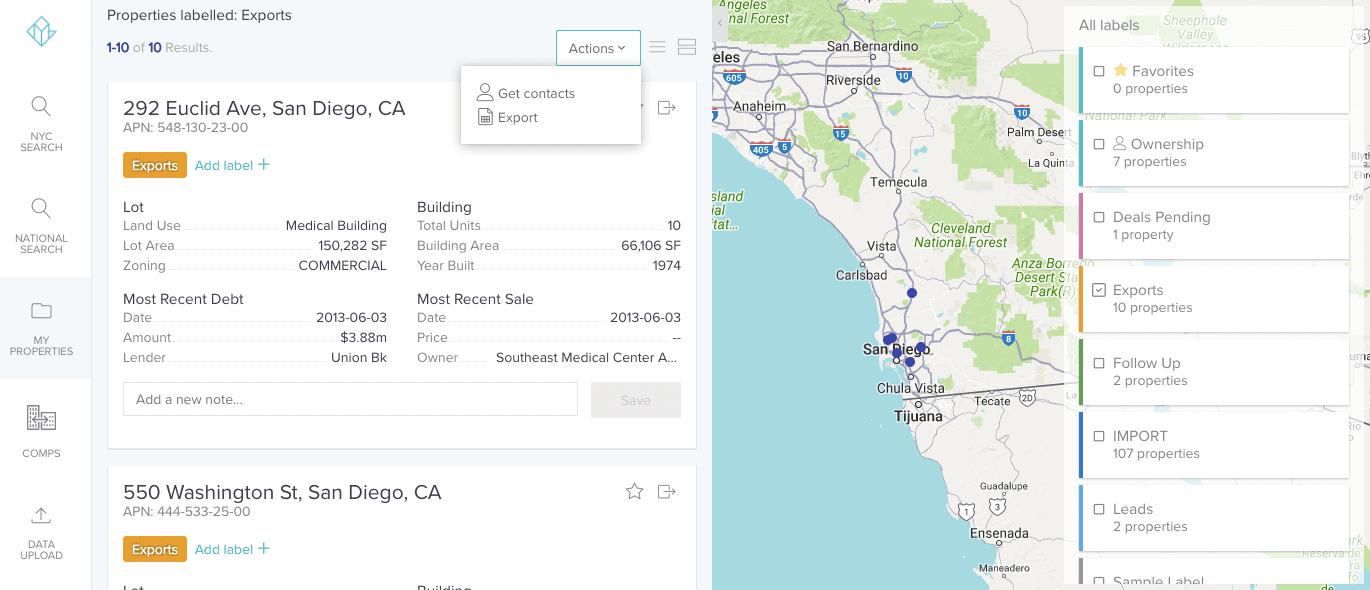
High quality, relevant, property lists serve as a valuable tool to prospect potential acquisitions. Property lists include property owners contact details that allow you to reach out to explore the opportunity further.
Author

Reonomy
Resources team
Author

Reonomy
Resources team




